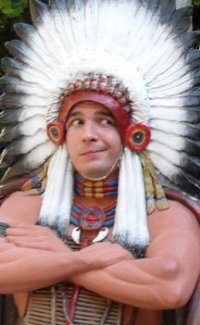AIUTO PROBLEMI GIOCO ORIGINALE
- MicheleSantini
-
 Autore della discussione
Autore della discussione
- Offline
- New Member
-

- Messaggi: 11
- Ringraziamenti ricevuti 0
Di recente ho fatto scoppiare l'hd del mio pc e l'ho sostituito con un hd di un pc non utilizzato, nell'hd vecchio c'era il s.o. windows xp, non ho fatto altro che sostituirlo fisicamente per poi installare il s.o. Windows7 tramite un disco di ripristino del costruttore(fatto in precedenza con pc nuovo e quindi con hd del costruttore), veniamo al problema, Civ5 al momento per me è VITALE
Il gioco è originale, acquistato in negozio e si appoggia alla piattaforma Steam, non avendo installato mai Steam su questo hd, quando si inserisce il disco e si procede con l'installazione, per primo viene installato Steam(in automatico installa directx11, visual C++2008 x86) e successivamente viene chiesto se si vuole procedere con linstallazione del gioco, procedendo il gioco viene installato dal disco mentre scarica in background gli aggiornamenti(che poi installa in automatico), ultimata l'installazione se non è completato il download degli agg. bisogna spettare che finisca prima di giocare.
Avviando il gioco da icona su descktop si apre Steam che procede con il caricamento(puoi giocare solo tramite Steam) scegliendo se avviare il gioco in Directx9 o 11.
Avviando da icona Directx9 il gioco parte ma noto che durante il caricamento(filmato iniziale) in alto a destra nella finestra dove c'è la scritta del programma avviato, la directx9 non risponde(si verifica duo o tre volte) poi parte il gioco dal menù iniziale, faccio gioca partita e sembra tutto ok tranne una cosa, le nuvole che corrispondono agli spazi inesplorati non ci sono! al loro posto non c'è NIENTE, come se non fossero stati caricati dei dati importanti del gioco, ma escludo la scheda grafica perchè prima funzionava benissimo!
Avviando da icona Directx11 si comporta esattamente come con la Dx9 nella fase di caricamento, quindi la Directx11 non risponde (in alto a destra nella finestra) e finito il filmato sei nel menù iniziale, però se voglio cambiare le impostazioni video non riesco, ne risoluzione ne schermo intero, NIENTE nessuna impostazione e quindi sarei obbligato a tenerlo in modalità finestra e non potrei modificare ne risoluzione ne antialias ombre o texture ecc..CAMBIA che non si verifica il problema delle parti mancanti come con Directx9.
Il mio Pc...
Nome SO Microsoft Windows 7 Home Premium
Versione 6.1.7601 Service Pack 1 Build 7601
Produttore SO Microsoft Corporation
Produttore sistema Packard Bell
Modello sistema imedia S3210
Tipo sistema PC basato su x64
Processore AMD Athlon(tm) II X2 240 Processor, 2800 Mhz, 2 core, 2 processori logici
Versione/data BIOS Phoenix Technologies, LTD P01-B2, 06/11/2009
Versione SMBIOS 2.5
Hardware Abstraction Layer Versione = "6.1.7601.17514"
Memoria fisica installata (RAM) 4,00 GB
Memoria fisica totale 4,00 GB
Memoria fisica disponibile 2,81 GB
Memoria virtuale totale 8,00 GB
Memoria virtuale disponibile 6,66 GB
Spazio file di paging 4,00 GB
Scheda Grafica Nvidia GForce 315
Supporto Directx 10.1
Nudei Cuda 48
Interfaccia memoria 64bit
Mem. Graf. Tot. 2303MB
Mem. video dedicata 512MB DDR3
Mem. video di sistema 0MB
Mem di sist. condivisa 1791MB
IRQ 16
Qualche consiglio.....
Si prega Accedi a partecipare alla conversazione.
Si prega Accedi a partecipare alla conversazione.
- MicheleSantini
-
 Autore della discussione
Autore della discussione
- Offline
- New Member
-

- Messaggi: 11
- Ringraziamenti ricevuti 0
Si prega Accedi a partecipare alla conversazione.
si, tutti i driver sono aggiornti, anche le directx, penso ci sia da impostare correttamente i settaggi nei fai graphicsettings directx, ma non so il significato delle varie voci...
giochi solo a civ5? puoi provare alti giochi? anche solo qualche demo di gioco recente, scaricala da steam.
usi questi drivers? www.nvidia.it/object/win7-winvista-64bit-285.62-whql-driver-it.html
controlla col dxdiag versione e eventuali problemi con le directx
verifica anche di avere le ultime versioni del framework di microsoft (da windows update, assicurati di avere tutto aggiornato, anche gli aggiornamenti consigliati)
Si prega Accedi a partecipare alla conversazione.
- MicheleSantini
-
 Autore della discussione
Autore della discussione
- Offline
- New Member
-

- Messaggi: 11
- Ringraziamenti ricevuti 0
DX9(con questi settaggi riesco a giocare)
[LeaderheadSettings]
; Leader quality bracket
LeaderQuality = 1
; Enables leaderhead shadowing
EnableShadows = 0
; Allows use of SM4.1 codepath (if supported)
AllowSM41 = 0
; Allows use of SM5.0 codepath (if supported)
AllowSM50 = 0
; Resolution used for cube shadow map. Please use a power of two.
CubeShadowResolution = 0
; Reference aspect ratio for which leader content is authored (should default to 16/9).
TargetAspect = 1.777778
; Controls formatting for displays not matching target aspect. (0 => maintain widescreen FOV. 1 => No letterbox)
AspectAdjust = 0.000000
; Resolution of skin scattering buffers. Please use a power of two.
SkinResolution = 512
; Skin quality level (0=no subsurf,1=cheap subsurf,or 2=expensive subsurf).
SkinQuality = 1
; Enables depth of field
EnableDOF = 1
; Enables bloom/glow effects
EnableBloom = 1
; Enables post-process distortion (heat haze, etc)
EnableDistortion = 1
; Allows leaderhead MSAA, on DX11. If this is enabled, the game will use an FP16 swap chain (slight perf. penalty). Note that you may not get AA. Some DX10 HW does not have FP16AA support.
AllowLeaderAA = 0
; Enables soft fire shadows in leaderhead scenes. Only supported in the SM4.1 codepath.
EnableSoftShadows = 0
; Maximum number of scenes to keep in memory. If there are more than this many, then they will be swapped in and out on demand
MaxResidentScenes = 1
; Reduction of leader texture size (0=full size, 1=half size, 2=quarter size)
LeaderTextureReduction = 1
; How much of leader textures to stream in after entering leader scene (0..6)
LeaderTextureBackgroundLoad = 2
; Whether or not to use static screenshots of leaders (this is the default for min-spec machines)
UseScreenShots = 0
; Set to 1 to force the legacy compression path. 'UseOldTextureDecompress' has been retired. Use this key...
ForceOldGPUDecompress = 1
; Set to 1 to allow the 'medium' and 'high' leader settings on low-end machines. (DANGER: 256M is probably not enough! Use at your own risk!)
AllowMediumLeadersOnLowEnd = 0
[GraphicsDetailSettings]
HDStrategicView = 1
OverlayLevel = 2
ShadowLevel = 3
ReflectionLevel = 0
TextureQuality = 1
FOWLevel = 3
TerrainDetailLevel = 3
TerrainTessLevel = 2
TerrainShadowQuality = 3
TerrainWaterQuality = 2
; Terrain Page in Rate
TerrainPageinSpeedStill = 1
; Terrain Page in Rate
TerrainPageinSpeedMoving = 0
; Use more advanced GPU features which can cause some drivers to crash
TerrainUseAdvancedGPU = 1
; Screen width of screenshot (0 is default width)
ScreenShotWidth = 0
; Screen height of screenshot (0 is default height)
ScreenShotHeight = 0
NumberContinents = 3
; Init whole terrain before loading game
BlockOnLoad = 0
; Terrain Page in Rate
Terrain64Chunks = 2048
; Terrain Page in Rate
Terrain128Chunks = 256
; Terrain Page in Rate
Terrain256Chunks = 128
; Terrain Page in Rate
Terrain512Chunks = 64
; Enable bicubic terrain patches
BicubicTerrainTessellation = 0
; Target edge length of triangles in patches
BicubicTerrainTessTriSize = 4
; Default level of patch subdivision
BicubicTerrainTessSubdiv = 1
[UserSettings]
MSAASamples = 1
WaitForVSync = 1
FullScreen = 1
FSResID = 20
WindowResX = 1600
WindowResY = 900
; Min convergence depth for in-game Stereo rendering (zoomed in) (does not affect leaders).
StereoConvergenceMin = 230.000000
; Max Convergence depth for in-game Stereo rendering (zoomed out) (does not affect leaders).
StereoConvergenceMax = 1150.000000
; Offset to pull the stereo cursor off the terrain
StereoCursorOffset = -25.000000
DX11(purtroppo non cambia nulla)
[LeaderheadSettings]
; Leader quality bracket
LeaderQuality = 1
; Enables leaderhead shadowing
EnableShadows = 0
; Allows use of SM4.1 codepath (if supported)
AllowSM41 = 1
; Allows use of SM5.0 codepath (if supported)
AllowSM50 = 0
; Resolution used for cube shadow map. Please use a power of two.
CubeShadowResolution = 0
; Reference aspect ratio for which leader content is authored (should default to 16/9).
TargetAspect = 1.777778
; Controls formatting for displays not matching target aspect. (0 => maintain widescreen FOV. 1 => No letterbox)
AspectAdjust = 0.000000
; Resolution of skin scattering buffers. Please use a power of two.
SkinResolution = 0
; Skin quality level (0=no subsurf,1=cheap subsurf,or 2=expensive subsurf).
SkinQuality = 0
; Enables depth of field
EnableDOF = 0
; Enables bloom/glow effects
EnableBloom = 0
; Enables post-process distortion (heat haze, etc)
EnableDistortion = 1
; Allows leaderhead MSAA, on DX11. If this is enabled, the game will use an FP16 swap chain (slight perf. penalty). Note that you may not get AA. Some DX10 HW does not have FP16AA support.
AllowLeaderAA = 0
; Enables soft fire shadows in leaderhead scenes. Only supported in the SM4.1 codepath.
EnableSoftShadows = 0
; Maximum number of scenes to keep in memory. If there are more than this many, then they will be swapped in and out on demand
MaxResidentScenes = 1
; Reduction of leader texture size (0=full size, 1=half size, 2=quarter size)
LeaderTextureReduction = 2
; How much of leader textures to stream in after entering leader scene (0..6)
LeaderTextureBackgroundLoad = 4
; Whether or not to use static screenshots of leaders (this is the default for min-spec machines)
UseScreenShots = 0
; Set to 1 to force the legacy compression path. 'UseOldTextureDecompress' has been retired. Use this key...
ForceOldGPUDecompress = 0
[GraphicsDetailSettings]
; High detail allows for a closer zoom in Strategic View
HDStrategicView = 0
; Overlays (e.g. country borders)
OverlayLevel = 1
; Shadow Quality (0 = off)
ShadowLevel = 2
; Reflection Quality (0 = off)
ReflectionLevel = 0
; Texture quality (0=low, 1=high)
TextureQuality = 1
; FOW Quality
FOWLevel = 1
; Terrain Render Quality
TerrainDetailLevel = 2
; Terrain Tessellation Level
TerrainTessLevel = 1
; Terrain Shadow Quality
TerrainShadowQuality = 1
; Terrain Water Quality
TerrainWaterQuality = 0
; Terrain Page in Rate
TerrainPageinSpeedStill = 1
; Terrain Page in Rate
TerrainPageinSpeedMoving = 0
; Use more advanced GPU features which can cause some drivers to crash
TerrainUseAdvancedGPU = 0
; Screen width of screenshot (0 is default width)
ScreenShotWidth = 0
; Screen height of screenshot (0 is default height)
ScreenShotHeight = 0
; Terrain Page in Rate
NumberContinents = 2
; Init whole terrain before loading game
BlockOnLoad = 0
; Terrain Page in Rate
Terrain64Chunks = 2048
; Terrain Page in Rate
Terrain128Chunks = 256
; Terrain Page in Rate
Terrain256Chunks = 128
; Terrain Page in Rate
Terrain512Chunks = 64
; Enable bicubic terrain patches
BicubicTerrainTessellation = 0
; Target edge length of triangles in patches
BicubicTerrainTessTriSize = 4
; Default level of patch subdivision
BicubicTerrainTessSubdiv = 2
[UserSettings]
; MSAA Samples
MSAASamples = 1
; Set to 1 to enable vertical sync. Turning this off may cause tearing
WaitForVSync = 1
FullScreen = 0
; Resolution ID
FSResID = -1
; Windowed Resolution X
WindowResX = 1280
; Windowed Resolution Y
WindowResY = 720
; Min convergence depth for in-game Stereo rendering (zoomed in) (does not affect leaders).
StereoConvergenceMin = 230.000000
; Max Convergence depth for in-game Stereo rendering (zoomed out) (does not affect leaders).
StereoConvergenceMax = 1150.000000
; Offset to pull the stereo cursor off the terrain
StereoCursorOffset = -25.000000
Di seguito config e usersettings(non so se vanno bene queste impostazioni, comunque non le ho variate, sono di defoult)
CONFIG
[Debugging]
; Set to 1 to enable the fire tuner to connect to the game.
EnableTuner = 0
; Set remark levels (ex. /R0 /R1:Video - means all off except video level 1) (default "/R1"
Remarks = /R1
; Set remark log filename; empty for no remark log
RemarkLog =
; Sets a breakpoint on a specified object allocation order number (debug only).
CrtBreakAllocNum = 0
; Set to 1 to send FRemark output to the tuner
SendRemarksToTuner = 0
; Set to 1 to enable mem tracking when using a mem tracker build
EnableMemTrackerSystem = 0
; Set to 1 to do various embedded memory tracker dumps
DoMemTrackerDumps = 0
; Set to 1 to disable hotloading of objects
DisableHotLoader = 1
; Set to 1 to enable asserts in debug mode
EnableAsserts = 1
; Set to 1 to have loose files override PAK files if the loose file is newer
LooseFilesOverridePAK = 0
; Set to 1 to quiet D3D warning and leak msgs
D3D Mute = 0
; Sub-directory where the game code DLL resides, set to empty string to let the game decide
GameCoreSubDirectory =
[User Settings]
; Set to 1 to enable threaded submission to D3D11
Threaded Submission = 1
; This is capped at runtime to the number of logical processors
MaxSimultaneousThreads = 8
; Set to 1 to activate the debug panel
DebugPanel = 0
; How close you can get (11.0=default, 4.0=debug zoom)
Minimum Zoom Level = 11.000000
; Whether or not to use screen space terrain overlays
Use Screen Space Overlay = 1
; The currently selected steam language
SteamLanguage = italian
; The currently selected language.
Language = it_IT
; The currently selected spoken language.
AudioLanguage = it_IT
; The URL to the Community Hub.
CommunityHubUrl = civ5.sake.gamespy.com/SakeStorageServer/FiraxisServices.asmx
; Set to 1 to disable Fall-back Language Support in the Localization System.
DisableFallbackLanguageSupport = 0
[MiniMap]
; Mini-map width.
Width = 320
; Mini-map height.
Height = 190
; Thickness of camera rectangle, in pixels
CameraRectThickness = 10.000000
; If ratio of explored area to visible region size is less than this (on both axes), do not draw camera rect.
CameraRectThreshold = 1.000000
; Extra space, in pixels, to leave on edge of explored region
ExploredRegionGutter = 20.000000
; Alpha value for fog
FogAlpha = 1.000000
[DisableSystems]
; Set to 1 to disable Terrain system
Terrain = 0
; Set to 1 to disable LandmarkSystem system
LandmarkSystem = 0
; Set to 1 to disable Overlay system
Overlay = 0
; Set to 1 to disable OverlayDebug system
OverlayDebug = 1
; Set to 1 to disable Decal system
Decal = 0
; Set to 1 to disable City system
City = 0
; Set to 1 to disable Unit system
Unit = 0
; Set to 1 to disable Forest system
Forest = 0
; Set to 1 to disable River system
River = 0
; Set to 1 to disable LeaderHead system
LeaderHead = 0
; Set to 1 to disable Audio system
Audio = 0
; Set to 1 to disable Combat system
Combat = 0
; Set to 1 to disable Particle system
Particle = 0
; Set to 1 to disable Projectile system
Projectile = 0
; Set to 1 to disable FOW system
FOW = 0
; Set to 1 to disable FluidFOW system
FluidFOW = 0
; Set to 1 to disable YieldIcons system
YieldIcons = 0
; Set to 1 to disable DistanceFog system
DistanceFog = 0
; Set to 1 to disable StrategicView system
StrategicView = 0
; Set to 1 to disable Minimap system
Minimap = 0
; Set to 1 to disable ColorKeyEdit system
ColorKeyEdit = 1
; Set to 1 to disable Waves system
Waves = 0
; Set to 1 to disable Arrows system
Arrows = 0
; Set to 1 to disable MovementPath system
MovementPath = 0
[Debug]
; Controls the threading strategy: (0=default,1=no display lists,2=one DL per command set, 3=split mode, 4=aggregate mode)
ThreadingMode = 0
; Number of commands per diplay list to aim for in SPLIT and AGGREGATE thread modes
TargetJobSize = 100
; Enables stack-trace collection on random number generators and FAutoVariables. Slightly slower and uses more memory
EnableOutOfSyncDebugging = 0
; Set App on Auto-Run
Autorun = 0
; Number of turns to autorun before exiting (0 for no limit)
AutorunTurnLimit = 0
; Enable message logging
MessageLog = 0
; Rand event logging bitfield. bit 0 = on/off, bit 1 = log callstacks, bit 2 = log pregame calls, bit 3 = log asynchronous RNGs
RandLog = 0
; Enable synchronization logging
SynchLog = 0
; Enable AI logging
AILog = 0
; Enable Builder AI logging
BuilderAILog = 0
; Enable Serialization logging
SerializationLog = 0
; Enable Tutorial logging
TutorialLog = 0
; Enable Tutorial debug window
TutorialDebug = 0
; Split AI Logging into separate files for each Player & City
PlayerAndCityAILogSplit = 0
; Overwrite old network and message logs
OverwriteLogs = 1
; Enable the logging system
LoggingEnabled = 0
; upload assert logs and crash dumps to the server
UploadReports = 1
; Delete reports after uploading to the server
MoveReports = 1
; Show combat debugging overlays
CombatDebug = 0
[TextKey Settings]
; Enable triggered sounds from units (3dsmax Note tracks) (default 1)
Enable markered sounds = 1
[Audio]
; Disable sounds from gamecore (also can set via tuner) (default 0)
Disable Sid Sounds = 0
; Enable in-game music (default 1)
Enable music = 1
; Ignore any variation cap settings (default 0) (Sound guys, set this to 1)
Disable audio variation cap = 0
[CONFIG]
; QuickStart - SinglePlayer games only!
QuickStart = 0
; Bandwidth options are modem or broadband
Bandwidth = broadband
; Number of seconds to accept live game list updates from GameSpy (-1 for initial snapshot only, 0 for no live updates
GameUpdateTime = 10
; Number of seconds the end turn timer counts before automatically ending the turn
EndTurnTimerLength = 10
; Random seed for game sync, or '0' for default
SyncRandSeed = 0
; Random seed for map generation, or '0' for default
MapRandSeed = 0
[GAME]
; In-game Alias
Alias = Michele.S
; Email Address
Email = Michele.S
; Save Path - relative to working (Civ5) folder
FileName =
; Handicap for quick play
QuickHandicap = HANDICAP_CHIEFTAIN
; Blocks players from entering the city screen
CityScreenBlocked = 0
; How many turns between advisors showing up to help you out (0 means never!)
TurnsBetweenAdvisorCounsel = 0
; Allows the player to give right click movement movement orders while the camera is scrolling
AllowRClickMovementWhileScrolling = 0
; Force quick combat animations
QuickCombat = 0
; Game Name
GameName = Mia partita
; Worldsize options are WORLDSIZE_DUEL/WORLDSIZE_TINY/WORLDSIZE_SMALL/WORLDSIZE_STANDARD/WORLDSIZE_LARGE/WORLDSIZE_HUGE
WorldSize = WORLDSIZE_SMALL
; Climate options are CLIMATE_ARID/CLIMATE_TEMPERATE/CLIMATE_TROPICAL
Climate = CLIMATE_TEMPERATE
; Sealevel options are SEALEVEL_LOW/SEALEVEL_MEDIUM/SEALEVEL_HIGH
SeaLevel = SEALEVEL_MEDIUM
; Era options are ERA_ANCIENT/ERA_CLASSICAL/ERA_MEDIEVAL/ERA_RENAISSANCE/ERA_INDUSTRIAL/ERA_MODERN
Era = ERA_ANCIENT
; GameSpeed options are GAMESPEED_QUICK/GAMESPEED_STANDARD/GAMESPEED_EPIC/GAMESPEED_MARATHON
GameSpeed = GAMESPEED_STANDARD
; Victory Conditions
VictoryConditions = 11111111
; Game Options
GameOptions = EMPTY
; Max number of turns (0 for no turn limit)
MaxTurns = 0
; Allow AI in multiplayer games
EnableMultiplayerAI = 1
; GameType options are singlePlayer/spLoad
GameType = singlePlayer
; Map Script file name
Map = Assets/Maps/Continents.lua
USERSETTINGS
[AutoSave]
TurnsBetweenAutosave = 10
NumAutosavesKept = 5
[GameSettings]
AutoWorkersDontReplace = 1
AutoWorkersDontRemoveFeatures = 1
NoCitizenWarning = 0
NoRewardPopups = 0
NoTileRecommendations = 0
CivilianYields = 0
NoBasicHelp = 0
StraightZoom = 0
GridOn = 0
ScoreList = 0
ResourceOn = 0
YieldOn = 0
PolicyInfo = 0
SkipIntroVideo = 1
Tooltip1Seconds = 150
Tooltip2Seconds = 500
DebugMode = 0
; Disables the advisor speech (GAME_ADVISOR_SPEECH volume knob)
DisableAdvisorSpeech = 0
SinglePlayerAutoEndTurnEnabled = 0
MultiplayerAutoEndTurnEnabled = 0
BindMouse = 0
[InterfaceSettings]
SmallUIAssets = 1
AutoUIAssets = 1
AutoUnitCycle = 0
[TutorialSettings]
TutorialLevel = 0
AdvisorBadAttackInterrupt = 1
AdvisorCityAttackInterrupt = 1
TutorialPopupSeen = 799
TutorialSeen_LowBits = 1928728576
TutorialSeen_HighBits = 247635072
[User Settings]
Music.Volume = 50
Effects.Volume = 91
Ambience.Volume = 100
Speech.Volume = 100
Magari le ipostazioni fatte nella Dx9 possono essere di aiuto a qualcun'altro, grazie dell'interessamento ciao.....
Si prega Accedi a partecipare alla conversazione.
- MicheleSantini
-
 Autore della discussione
Autore della discussione
- Offline
- New Member
-

- Messaggi: 11
- Ringraziamenti ricevuti 0
Si prega Accedi a partecipare alla conversazione.
- Simone De Gennaro
-

- Offline
- Moderator
-

- Messaggi: 2056
- Ringraziamenti ricevuti 47
Ma se provi a lanciare il gioco a schermo pieno accade lo stesso?
Si prega Accedi a partecipare alla conversazione.
- MicheleSantini
-
 Autore della discussione
Autore della discussione
- Offline
- New Member
-

- Messaggi: 11
- Ringraziamenti ricevuti 0
Si prega Accedi a partecipare alla conversazione.
- MicheleSantini
-
 Autore della discussione
Autore della discussione
- Offline
- New Member
-

- Messaggi: 11
- Ringraziamenti ricevuti 0
Si prega Accedi a partecipare alla conversazione.
mi è venuto un dubbio....devo installare anche visual c++ 2010? voi l'avete installato...?
lo fa lui (comunque è il redistributable, e serve solo per l'installazione di alcuni applicativi)
hai lanciato il dxdiag? (start - esegui/cerca - dxdiag)
Si prega Accedi a partecipare alla conversazione.
- MicheleSantini
-
 Autore della discussione
Autore della discussione
- Offline
- New Member
-

- Messaggi: 11
- Ringraziamenti ricevuti 0
Si prega Accedi a partecipare alla conversazione.
- MicheleSantini
-
 Autore della discussione
Autore della discussione
- Offline
- New Member
-

- Messaggi: 11
- Ringraziamenti ricevuti 0
Si prega Accedi a partecipare alla conversazione.
- Simone De Gennaro
-

- Offline
- Moderator
-

- Messaggi: 2056
- Ringraziamenti ricevuti 47
Si prega Accedi a partecipare alla conversazione.
ho notato anche che facendo verifica integrità cache da Steam, viene rilevato SEMPRE un file da scaricare, non sò che sia.....
ma ti scarica quello che manca? o ti da qualche errore?
Si prega Accedi a partecipare alla conversazione.
- MicheleSantini
-
 Autore della discussione
Autore della discussione
- Offline
- New Member
-

- Messaggi: 11
- Ringraziamenti ricevuti 0
Si prega Accedi a partecipare alla conversazione.
- MicheleSantini
-
 Autore della discussione
Autore della discussione
- Offline
- New Member
-

- Messaggi: 11
- Ringraziamenti ricevuti 0
Si prega Accedi a partecipare alla conversazione.
messaggi di errore non vengono visualizzati...! non saprei nemmeno dirti che file scarica...
posta qualche screenshot di steam, dopo che fai l'integrità.
Si prega Accedi a partecipare alla conversazione.
- Sei qui:
-
Home

-
Forum

-
Civilization V

-
Problemi e discussioni tecniche

- AIUTO PROBLEMI GIOCO ORIGINALE